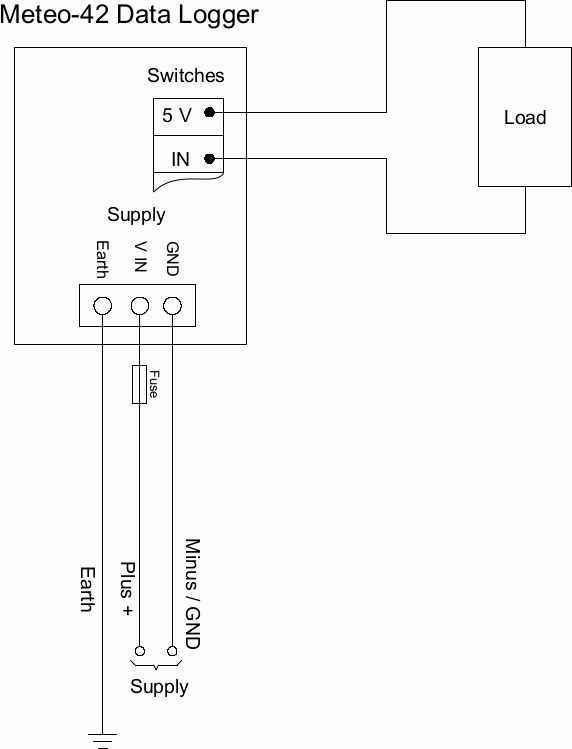Chapter 11. Channels
Table of Contents
The previous chapter described various sensors which can be connected to Meteo-42. The sensors have to be connected to the corresponding channel. Depending on the data logger type, Meteo-42 offers up to 45 channels. Meteo-42 provides connectors for the following measurands and signals:
Analog Voltage (DC)
Pulse Counter / Period
Digital / Serial / Status
RS-485 (client)
Furthermore, the data logger Meteo-42 provides a precision 5V voltage reference and a high precision Current Source to supply passive sensors.
See also Section 1.3, “Meteo-42 Series”.
11.1. Connecting Sensors to Analog Voltage Channels
Meteo-42 is equipped with up to 14 differential voltage inputs, depending on the logger's type. Generally, there are two benefits from differential inputs:
Reduced impact of perturbances and interferences on the signal lines,
Helps to avoid ground loops.
You can find the analog voltage channels (Ax, Bx) on the lower left side of the measuring unit (see Section 1.2, “Overview of Meteo-42”). For example, analog wind vanes, barometric pressure sensors or pyranometers with analog voltage output can be connected to analog voltage channels of Meteo-42.
The analog voltage ranges comprise the following voltage ranges:
±0.1 V,
±1 V,
±10 V,
0.1 V to 0.3 V.
Note: The voltage range 0.1 V to 0.3 V is a high resolution range, especially designed for use with passive Pt1000 temperature sensors in conjunction with the current source of Meteo-42.
Input voltages which are below the configured range will be stored as "UF" (underflow) in the source data, and above as "OF" (overflow). These out of bounds measurements will be excluded from statistics.
For further electrical details refer to Section 12.2, “Electrical Characteristics”.
Table 11.1. Analog Channels of Meteo-42
| Channel | Meteo-42M | Meteo-42L | Meteo-42A |
|---|---|---|---|
| Analog Voltage Channels | 8 | 14 | 14 |
11.2. Connecting Sensors to Counter / Period Channels
The counter channels (C) are located next to the analog voltage channels (see Section 1.2, “Overview of Meteo-42”). For example, anemometers and precipitation sensors can be connected to counter channels. For electrical details refer to Section 12.2, “Electrical Characteristics”.
All counter channels can also be used as period measurement channels (P). This is useful for low frequency signals. The channel names are P1 to P12 respectively.
Table 11.2. Counter / Period Channels of Meteo-42
| Channel | Meteo-42M | Meteo-42L | Meteo-42A |
|---|---|---|---|
| Counter Channels | 8 | 12 | 2 |
| Period measurements | 8 | 12 | 2 |
11.2.1. Period measurement
Meteo-42 can detect rising and falling edges of
a signal connected to P channels. Three different measurement options are implemented:
period, pulse width and duty cycle. These can be configured as
Other Sensor in the
Sensor Helper (see
Section 5.1.2, “Sensor Helper”). If you want to use the period measurement
to connect an anemometer, you must select the
Generic Anemometer PM form the list of sensors.
For the period-related measurements, the first two or three edges in the measurement interval are registered. No averaging is applied for a measurement interval.
![[Important]](admon/important.png) | Important |
|---|---|
The measurement rate must be at least twice as long as the period of the measured signal. If the measurement rate is too short, there might not be enough edges per measurement interval. |
- Period:
The Period is the duration of time of one cycle in a repeating event, so the Period is the reciprocal of the frequency. For the Period measurement, a total of three edges is needed.
- Pulse Width:
The Pulse Width or pulse duration is the time between a rising and a falling edge. At least one rising and one falling edge are needed for this measurement.
- Duty Cycle:
The Duty Cycle is the percentage of the ratio of the pulse width to the total period of the waveform. In this case, at least three edges are needed for the measurement.
Period, Pulse Width and Duty Cycle are illustraded in Figure 11.1, “Illustration of Period, Pulse Width and Duty Cycle.”.
Figure 11.1. Illustration of Period, Pulse Width and Duty Cycle.
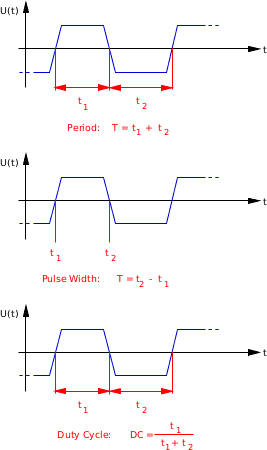
11.3. Connecting Sensors to Digital Channels
To use digital serial wind vanes Meteo-42 includes up to seven Digital Channels (D). These Digital Channels are located in the middle of the connection panel of the data logger. For further electrical details refer to Section 12.2, “Electrical Characteristics”.
Table 11.3. Digital Channels of Meteo-42
| Channel | Meteo-42M | Meteo-42L | Meteo-42A |
|---|---|---|---|
| Digital Channels | 4 | 7 | 4 |
11.3.1. Functionality Check of Clock Output
To set up a proper digital connection between the sensor and Meteo-42 it is sometimes necessary to verify the functionality of the Digital Clock Output. The Digital Clock Output sends a short data sequence to the sensor, the sensor should respond with a data sequence on the IN line of the serial interface.
To request data from the sensor the Digital Clock Output must provide voltage levels that can be detected (understood) by the sensor. To simply test the functionality of the Digital Clock Output with a Multimeter, Meteo-42 provides a software driven test procedure. To perform the CLK-Line Output Test do the following:
Disconnect the sensor from the data logger.
Connect the data logger to the PC to configure it via web interface.
Login into the data logger and follow the links
→Press the "Digital test" button below the sensor list.
A tabular showing the Digital Channels available on this logger appears. The right columns of the table contain two buttons: "5 V" and "0 V" corresponding to each channel.
Figure 11.2. Configuration Menu for CLK-Line Test in Meteo-42.
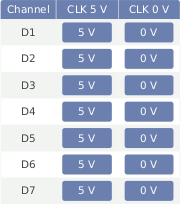
Connect the multi meter between CLK output and GND of the Digital Channel you intend to check.
First step: Press the button "5 V" to switch on the DC voltage of the Clock Output. There must be a voltage between 4 V and 5.6 V present at the Clock Output.
Second Step: Add a resistor of 1 kΩ–1.2 kΩ in parallel to the multi meter (see figure Figure 11.3, “Setup for CLK-Line test of Serial Interface.”). Press the button "5 V" to switch on the DC voltage of the Clock Output. The voltage at the Clock Output must not drop below 3 volts.
Notes:
The DC voltage output can be toggled between High- and Low-level via the two buttons "5 V" and "0 V"
The test has limited timespan: After pressing the "
Digital test" button and choosing the DC voltage level, the voltage level will remain only 10 seconds. To repeat the test, the button "5 V" has to be pressed again.
Test Result: If the voltage level drops below 3 volts, the CLK output of the data logger could be defective.
Figure 11.3. Setup for CLK-Line test of Serial Interface.

11.4. Connecting Sensors to Current Source
The current source (CS) is located in the upper left corner next to the analog current channels (see Section 1.2, “Overview of Meteo-42”). All Meteo-42 data loggers are equipped with one current source. The purpose of this current source is to supply passive temperature sensors (PT100 or PT1000). The connected resistor should not exceed 10kΩ.
Single Pt100 and Pt1000 sensors as well as Pt100 sensors, which are for example implemented inside pyrheliometers can be connected to the current source of Meteo-42. For electrical details refer to Section 12.2, “Electrical Characteristics”.
Table 11.4. Current Source Channels of Meteo-42
| Channel | Meteo-42M | Meteo-42L | Meteo-42A |
|---|---|---|---|
| Current Source Channels | 1 | 1 | 1 |
![[Note]](admon/note.png) | Note |
|---|---|
For technical details and electrical characteristics of sensors, refer to the data sheets, which can be downloaded from the Ammonit website. |
11.5. Connecting Sensors to Voltage Source
The voltage source (VS) is located in the upper left corner next to the analog current channels (see Section 1.2, “Overview of Meteo-42”). All Meteo-42 data loggers are equipped with one voltage source. The purpose of the voltage source is to provide a 5V voltage for the potentiometer resistor in analog wind vanes. The maximum output current is 50mA.
Table 11.5. Voltage Source Channels of Meteo-42
| Channel | Meteo-42M | Meteo-42L | Meteo-42A |
|---|---|---|---|
| Voltage Source Channels | 1 | 1 | 1 |
11.6. Connecting Sensors to RS-485 Client
Meteo-42 data loggers offer either two or three RS-485 client terminals for bus connection of up to eight sensors with RS-485 interface each. All RS-485 interfaces of Meteo-42 provide galvanic separation for overvoltage protection of the data logger. This makes the optical repeater unneeded, which was necessary for Meteo-40. Furthermore, the RS-485 CL1 and CL2 interfaces comprise an internal switchable biasing hardware, which can be activated via web interface. This makes an external resistor network or biasing module unnecessary.
Activating and deactivating the biasing for RS-485 CL1 and CL2 is possible while configuring a sensor and over the RS-485 Serial Interface. If a sensor is connected, it is required to activate the biasing. If no sensor is connected, it is recommended to deactivate it for energy saving.
Figure 11.4. Meteo-42 RS-485 biasing configuration
The galvanic separation of the RS-485 interfaces comprise a separate ground for all RS-485 interfaces. This RS-485-GND must be connected either with the signal ground of the sensor or with the Supply GND of the measurement system. Otherwise the data-signal are floating, which can lead to data loss. The figure below depicts the general concept for connecting the sensors to the half-duplex interfaces CL1 and CL2 of the Meteo-42.
Figure 11.5. Electrical Connection Plan: RS-485 client terminals of Meteo-42
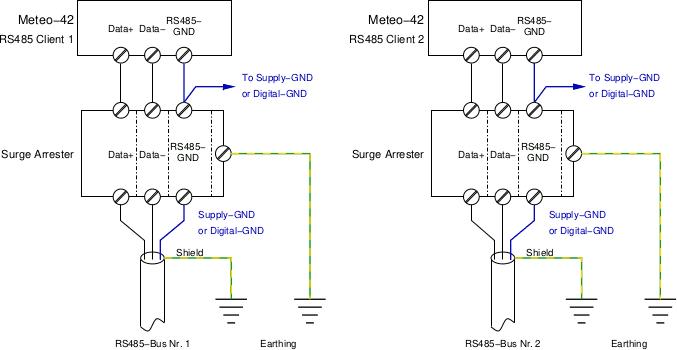
For further electrical details of the RS-485 interfaces of Meteo-42 refer to Section 12.2, “Electrical Characteristics”.
11.6.1. RS-485-Bus: Notes on Termination and Biasing
11.6.1.1. RS-485-Bus: Termination
The RS-485 interfaces CL1, CL2 and CL3 are intended to connect the sensors to a data logger via a bus system. CL1 and CL2 are Half Duplex while CL3 provides a flexible RS-485 interface that can either be used as Full Duplex or Half duplex.
The interfaces for RS-485 Half Duplex consists of a cable with twisted pair lines for Data-Plus and Data-Minus (transmission line) and a signal ground. The signal ground can either be the supply ground of the sensor or a separate signal ground for digital interfaces of the sensor.
While the data logger is connected to the lower end of this transmission line the sensors are to be connected via stubs to the transmission line. Transmission line effects often present two problems in data communication networks: reflections and signal attenuation. To eliminate reflections from the end of the cable, it must be terminated at both ends with a resistor across the line (between Data-Plus and Data-Minus). Both ends must be terminated since the direction of propagation of the signals is bidirectional. In case of an RS-485 twisted pair cable this termination is typically set to 120 Ohms.
11.6.1.2. RS-485-Bus: Biasing networks
In RS-485 networks, there are periods of time in which none of the drivers actively control the bus. In an RS-485 bus system (master-slave network), this would correspond to times when the master is not transmitting and the slaves are no longer responding to a command. This state is also referred to as "tri-state mode".
During this time the terminating resistors collapse the differential bus voltage between Data+ and Data- to 0 V, which represents an undefined input level for many RS-485 receivers. Given this undefined input, a receiver could output the wrong logic state. Bus biasing is one easy way to solve this problem.
The aim of biasing is to ensure that the RS-485 line remains in a defined state when no devices are transmitting. Only a single pair of resistors is required to bias the entire network: a pull-up resistor to +5 V connected to the Data-Plus line and a pull-down resistor to ground connected to the Data-Minus line.
Meteo-42 provides on both Half-Duplex RS-485 interfaces CL1 and CL2 an internal termination resistor of 120 Ohms. Furthermore, internal biasing is made with pull up and pull down resistors for these two RS-485 interfaces. Biasing can be switched on and off in graphical user interface of the Meteo-42. It is recommended to switch biasing on when interfaces CL1 and/or CL2 are used.
The figure below depicts an example setup of a RS-485 transmission line with stubs, termination on both ends and biasing network inside the Meteo-42. Up to eight sensors can be handled by each RS-485-Bus interface of the Meteo-42.
Figure 11.6. RS-485-Bus (CL1, CL2) setup with termination and biasing using Meteo-42

11.6.1.3. Third RS-485 interface and SCADA interface
Only Meteo-42 L comprises a third RS-485 interface, named CL3, to connect the sensors to a data logger via a bus system. All types of Meteo-42 provide a SCADA interface.
The hardware of the CL3 as well as the SCADA interface is designed so that it can be configured as freely as possible. Therefore there are a few important things to note, which are explained below.
In contrast to the CL1 and CL2 interfaces, the CL3 interface and the SCADA interface offer the option of using full duplex. All four data lines TX+, TX-, RX+, RX-, as well as the galvanically isolated RS-485-Ground are accessible here. For this reason, the CL3 interface and the SCADA interface have no internal biasing. Furthermore both interfaces do not provide an internal termination.
If you want to use the CL3 interface or the SCADA interface for half duplex purposes, wire jumpers must be set. The following connections are to be made: TX+ and RX+, TX- and RX-. So the rule is: plus with plus, minus with minus.
To use the CL3 interface or the SCADA interface as a half-duplex interface, the following is required. For biasing the data lines the Ammonit module M83570 is recommended, as the wiring is particularly simple. Both, bus-termination and data line biasing can be done in an elegant way. Please note that the negative pole of the M83570 supply must be connected to the negative pole of the Meteo-42 supply (common ground). It is also important that the negative pole of the M83570 is connected to the RS-485 GND (RGND) of the CL3 interface (or SCADA interface) to avoid floating lines.
The following diagram shows the wiring of the CL3 interface (or SCADA interface) as a half-duplex interface with the necessary wire jumpers and the necessary connections for the biasing of the data lines using the M83570.
Figure 11.7. RS-485-Bus CL3 (or SCADA) in Half-Duplex with external Biasing
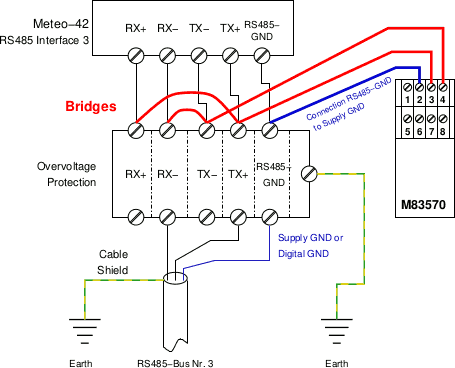
If the CL3 interface (or the SCADA interface) is to be used as a full-duplex interface, the wiring is considerably more complex more complex, as the two TX lines and the two RX lines require their own biasing. There are two termination resistors and four biasing resistors are required.
The following diagram shows the wiring of the CL3 interface (or the SCADA interface) with two biasing chains for RX and TX. The biasing is supplied from the 5 volt voltage output of the switch connections. Important is the bridge between the RS-485 ground and the supply ground of the logger (shown in red).
Figure 11.8. RS-485-Bus CL3 (or SCADA-Bus) in Full-Duplex with external Biasing
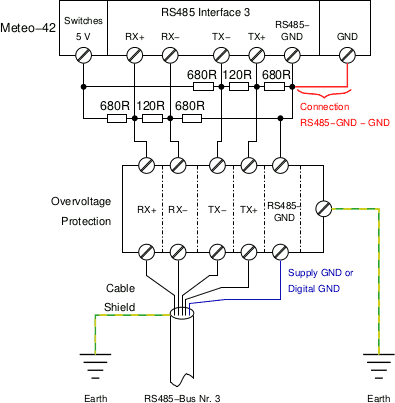
11.6.2. Configuring Sensors for RS-485 client in the User Interface
When adding an RS-485 sensor in the → menu, a (selectable) channel name between RxC1 and RxC8 is assigned to the sensor. Subindexes, e.g. R1C1_1, R1C1_2, are created for measured data and evaluations. In the → menu the evaluations are displayed. Both measured values and evaluated data are included in the CSV files and can be seen in the → menu.
Most RS-485 sensors have to be configured before use. The same configuration must be applied, when adding the sensors to Meteo-42 in the → menu.
![[Important]](admon/important.png) | Important |
|---|---|
Only sensors using the same protocol and serial settings can share the same RS-485 bus. It is necessary to configure each sensor with a unique RS-485 address in the bus. |
The time allocated to a sensor depends on the number of sensors configured and the measurement period. The sensor request, the response delay and the response transmission itself should happen within this interval. Otherwise the response telegram will not be fully read and an RS-485_TELEGRAM_ERROR will appear in the Measurement and Recording Errors (see Section 4.9, “Using the Logbook”).
The response telegram will be recorded at the end of this interval, this implies a delay between sensor response and recording. The maximum delay is 1 s.
If more than one sensor is configured and the measurement period is 1 s, the time must be shared between the sensors. The minimum dedicated time per sensor is 125 ms.
Measurement intervals between 1 s and 1 h can be selected. If only one RS-485 sensor is configured, shorter measurement intervals are available: 1/2 s, 1/4 s, 1/4 s and 1/8 s.
Available baud rates: 115200, 57600, 38400, 19200 and 9600 bits per second.
Available serial settings (data/parity/stop): 8N1, 8N2, 8E1.
11.6.3. SDI-12 sensors
SDI-12 is a standard communications protocol which provides a means to transfer measurements taken by an intelligent sensor to a data recorder. A subset of the SDI-12 protocol is implemented on Meteo-42. By means of an external hardware, an RS-485 client interface can be used to connect SDI-12 sensors. If more than one SDI-12 is connected, the external adapters must be configured with different RS-485 addresses. The supported SDI-12 sensors can be found in section Sensors.
11.7. Using the Switches
Each Meteo-42 data logger provides solid state switches to switch different kinds of loads on and off. The number of switches depends on the type of the logger (M, L, or A). The switches are internally realized as low-side switches, which connect the terminals with the label IN to the supply ground (GND). When switching loads with a supply that is not equal to the supply of the Meteo-42 it is essential that both supplies share the same ground (GND). Inside the Meteo-42 the switches are realised by a field effect transistor (FET) that shorts the input IN to GND. Additionally above each switch input terminal IN there is a terminal which provides a 5 V DC voltage. Make sure that the load connected to the 5 volt terminal does not exceed the specified maximum current.
Input terminal: This is the input of the voltage to be switched. Note: Input voltage must be positive with respect to ground (GND).
5 V Output terminal: The 5 V output can be used as a control voltage for external devices. Load current must be below 50 mA. The 5 V output is always available, it is not toggled with the switch.
The following two figures show example circuits to make clear the use of the 5 V and the switches terminals.
Figure 11.9. Use switches to supply sensors.
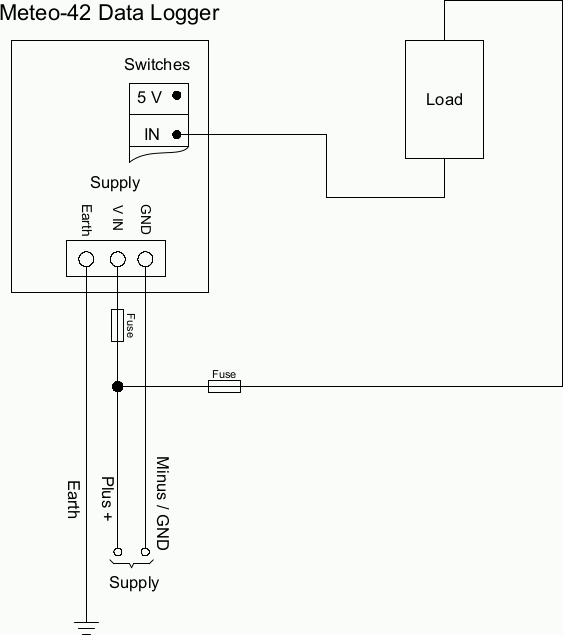
Figure 11.10. Use switches and 5 V to control external loads.